/ into the chat box inside Discord, or online at discordlist.gg .
🕵️♀️ Styles (whitelabel)
The Styles feature enables you to customize (or whitelabel) Wamellow's appearance by modifying its username, avatar, banner, and bio. These customizations apply across all bot interactions, including commands, features, and the server member list.The username must follow the name constraints set by Discord . The avatar must be a
.png, .jpg, .jpeg, .gif, or .webp file and be less than 8MiB in size. (Animated formats like GIFs are also supported)
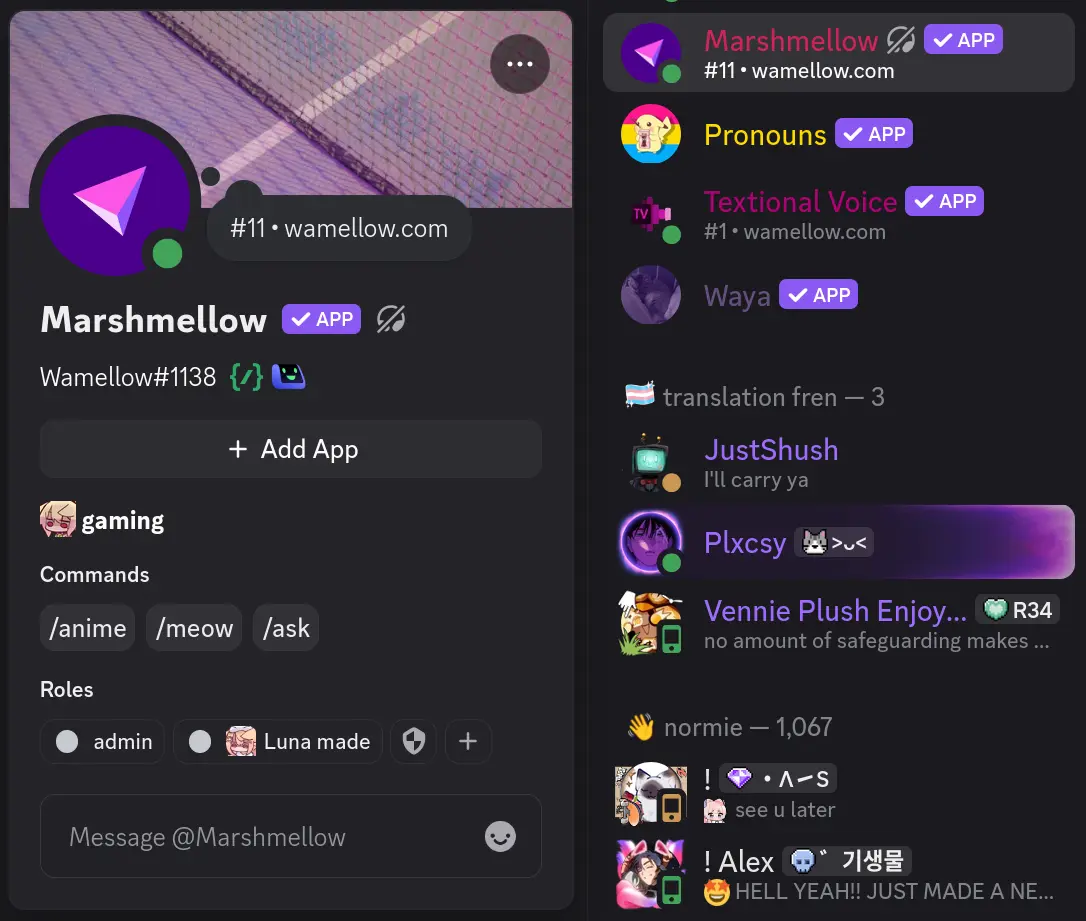
Languages
Wamellow is translated into many different languages, including- 🇺🇸 English
- 🇭🇷 Croatian
- 🇩🇪 German
- 🇮🇹 Italian
- 🇨🇳 Chinese, Simplified
- 🇹🇼 Chinese, Traditional
- 🇫🇷 French
- 🇯🇵 Japanese
- 🇳🇴 Norwegian
- 🇵🇱 Polish
- 🇧🇷 Portuguese, Brazilian
- 🇷🇺 Russian
- 🇸🇮 Slovenian
- 🇪🇸 Spanish
- 🇹🇷 Turkish
All translations are done by our community, if your language is missing, feel free to send a join request on crowdin and message @mwlica on discord!
The list of languages for Text-to-Speech differs:
- 🇺🇸 English (US/UK/AU)
- 🇩🇪 German
- 🇫🇷 Frensh
- 🇮🇹 Italian
- 🇪🇸 Spanish
- 🇲🇽 Spanish, Mexico
- 🇵🇹 Portuguese
- 🇧🇷 Portuguese, Brazilian
- 🇮🇩 Indonesian
- 🇯🇵 Japanese
- 🇰🇷 Korean
Funding
Wamellow is essentially a one-(wo)man show. I — Luna — plan, develop, maintain, host and fund the project alone, as I see it as a hobby and use programming is my form of therapy. I would be very grateful if you could support my work with a generous donation on ko-fi.com/mwlica or by subscribing to our premium plan — but obviously there's no pressure!Premium
The pricing and list of premium features can be found on wamellow.com/premium . You can learn more about your rights in the Payment Terms . Payments are handled in EUR, but your bank usually should do currency conversion automatically.Some premium features only apply to the user who has subscribed to the premium plan, while some other features apply to the selected server.
Security
Wamellow develops and maintains many tools, utilities and APIs in-house on its own infrastructure. Therefore, there is always a risk of security vulnerabilities and the like. You are welcome to search for and report bugs and vulnerabilities in all of our programmes, tools and APIs, as long as you do not gain any advantage, cause us any harm, abuse the system, disrupt service or impact any other user, and do not disclose the issue to third parties until it is resolved. Please report any issues to either [email protected] or mwlica on Discord. Please do not report the following: brute force attacks; DDoS attacks; publicly accessible login panels; reports from scanners and automated tools; reports on the subdomain status.wamellow.com; self-exploitation; or social engineering of users.Frequently Asked Questions about Wamellow
Commonly asked questions about Wamellow and how to use it.
- Be sure to have the
Manage Serverpermission on the server you want invite Wamellow into. - Open Discord's add-app flow at wamellow.com/invite .
- Select a server and click on "Continue".
- Do not uncheck any permissions and click on "Authorize".
- Done! 🎉 You should now find yourself on the Dashboard for your server!














